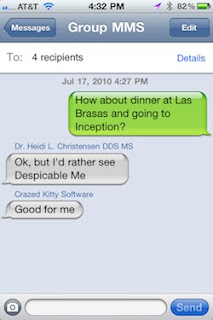 You don’t need to download any apps to send group text messages with your iPhone. Hidden away in iOS 4 is the ability to send group text messages, now this may not seem that exciting by default but here’s why it’s great: using group messaging, you can send 100 people a text message but it only counts as ONE sent text!
You don’t need to download any apps to send group text messages with your iPhone. Hidden away in iOS 4 is the ability to send group text messages, now this may not seem that exciting by default but here’s why it’s great: using group messaging, you can send 100 people a text message but it only counts as ONE sent text!How to enable group text messaging on the iPhone
- Tap on “Settings”
- Select “Messages”
- Tap the On switch next to “Group Messaging”
I came across this awesome tip (and the screenshot) on ZDNet’s The Apple Core blog, where it was independently verified with AT&T that sending group texts like this only counts as one sent message.
If you don’t have an unlimited texting plan, this is without a doubt the cheapest way to send a massive amount of texts between you and your friends.
Note that this group messaging feature may only be available to AT&T customers.
No comments:
Post a Comment